WordPress is user friendly and it gives flexible options for users to work on.
Page Templates are great way to change look and feel of a WordPress page. It is template file that can be applied to a specific page or groups of pages. Page templates can be only applied to pages, not to any other content type like posts and custom post types.
Creating a Page Template
Login into your WordPress admin panel
Under Appearance click Editor. By default you will be taken to style.css
Click create new file or you can create in your theme folder.
Now create a custom page template file and call it as “new-page.php” and add the following code to it:
[php light=”true”]
<?php
/*
Template Name: New Page
*/
?>
<?php get_header(); ?>
Your new page content goes here!
<?php get_footer(); ?>
[/php]
Template Name: New Page is the new WordPress custom page template taken by WordPress and from here when ever you create a new page, you can see a drop down selection box show up in the page attributes module with the “New Page”
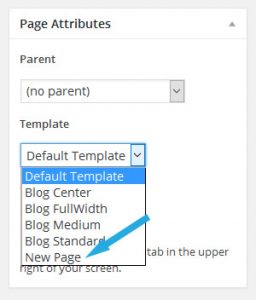
Include your HTML code with in header and footer.
That’s it! WordPress custom page template has been created.
If your using third party templates make sure you create child theme. If you don’t know how to create one, click How to Create child theme in WordPress.
